Adding grid dimensions is one of those tasks that are simple but too time-consuming. With Tagitize, you can speed up this process significantly. Simply select the grids you want to dimension and run the command below:

In the “Create Grid Dimensions” window, pick a required dimension type. Then, select which sides of the view you want to get new dimensions.
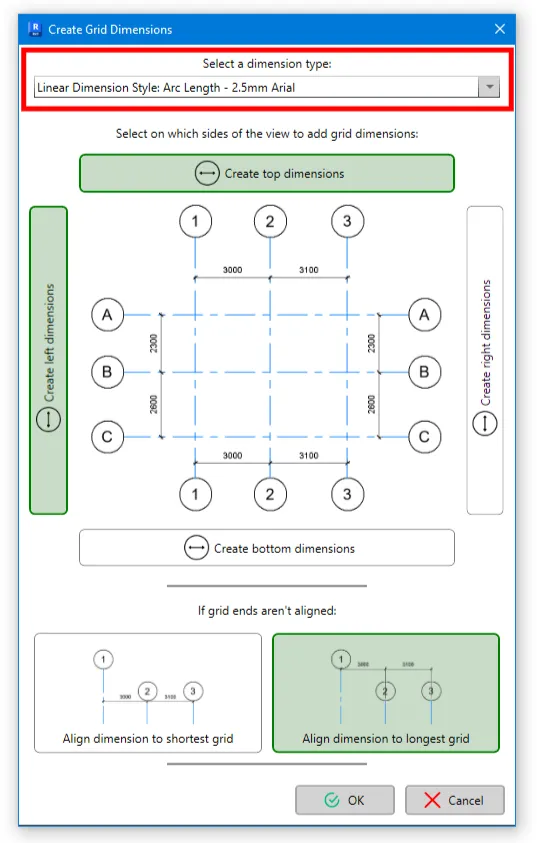
For the final option in this window, consider whether you want dimension lines to align to the longest or shortest grid in each group of parallel grid lines. This is particularly useful for multi-segment grid. In the example below, we chose to place dimensions at the longest grid’s endpoint:

If we chose to align dimension lines to the shortest grid instead, the result would look like this:

