You may have room/space tags that overlap many other elements in the view. This is because by default, Revit places these tags at the location points of rooms or spaces, without considering other existing objects in the view.
Just run Tagitize instead. It will intelligently consider all visible elements in the view to give you the best tagging result.

To tag any other Revit categories at the same time, simply add those to the list of cards under Tagitize Settings:
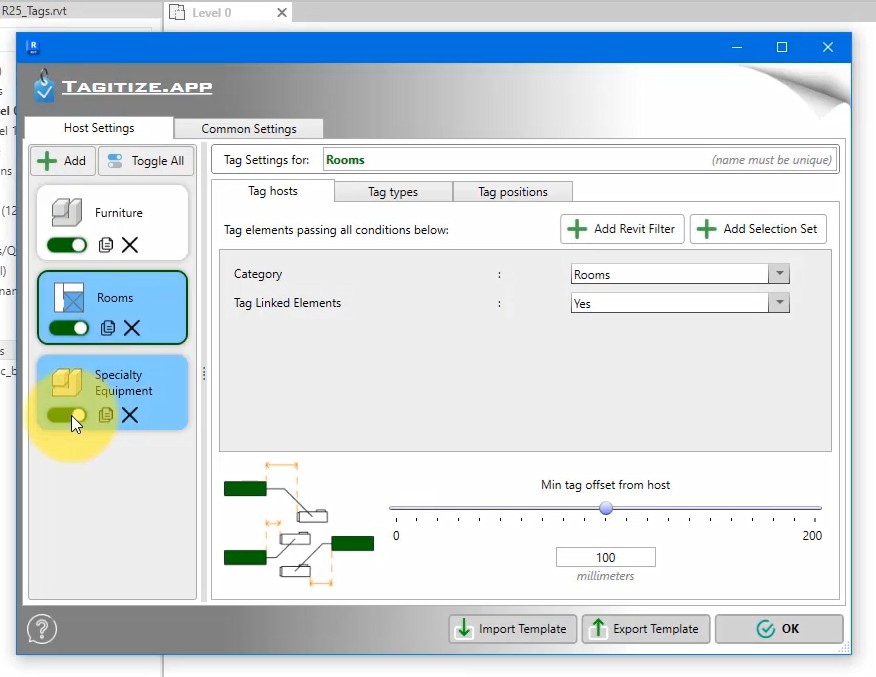
Run Tagtize again and all your tags will be generated and placed free from obstructions. If you think a tag can be placed better, just select it and click Next to tell Tagitize to try the next possible tag position.
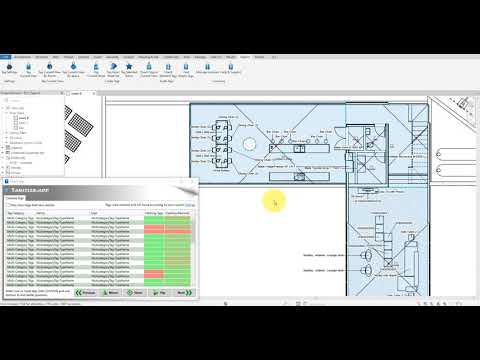
Which other Revit Architecture categories will you tag with Tagitize? Experiment and let us know!
🚀 Use Tagitize to simplify your tagging process across multiple views and sheets.


